Use of online resources while using a clinical information system
- PMID: 14728157
- PMCID: PMC1479924
Use of online resources while using a clinical information system
Abstract
Background: Clinical information system (CIS) use is likely to evoke information needs, yet information resources use during CIS use has not been studied.
Methods: We used CIS log files and a survey to characterize clinicians' use of resources and infobuttons (context-sensitive links from a CIS to specific resources) while using a CIS.
Results: We examined 38,763 uses of resources and infobuttons by 2,607 users to identify specific sources and contexts (CIS functions) in which they used them. Laboratory results review was the most frequent context and Micromedex was the most popular resource. Differences in resource use were related to context and user type. The survey confirmed that resources and infobuttons were perceived as useful for patient-specific questions while using a CIS.
Conclusions: Understanding context- and user-type-specific information needs can guide the development of infobuttons for use in a CIS.
Figures

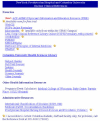
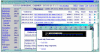
References
Publication types
MeSH terms
Grants and funding
LinkOut - more resources
Full Text Sources
