A visual interface designed for novice users to find research patient cohorts in a large biomedical database
- PMID: 14728221
- PMCID: PMC1480150
A visual interface designed for novice users to find research patient cohorts in a large biomedical database
Abstract
One of the more difficult tasks of informatics is allowing for the navigation of complex databases. At Partners Healthcare Inc. we have developed an analytical database to allow for searching clinical data to obtain cohorts of patients for research studies. The characteristics of the patients within the cohorts must often comply with complex inclusion and exclusion criteria. The users of the database are research clinicians, often with no prior database experience. To assist these clinicians in finding their patient cohorts, we constructed a Querytool that they use directly to find their desired populations. In order to understand if the Querytool could indeed be used successfully by novice users, we analyzed the first 10 queries of 219 users. This analysis was able show that novice users are able to achieve excellent success using the Querytool
Figures
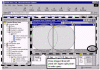

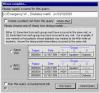

References
-
- Banhart F, Klaeren H. A Graphical Query Generator for Clinical Research Databases. Meth Inform Med. 1995;34:328–39. - PubMed
Publication types
MeSH terms
LinkOut - more resources
Full Text Sources
Other Literature Sources
