Creation of DICOM--aware applications using ImageJ
- PMID: 15827831
- PMCID: PMC3046706
- DOI: 10.1007/s10278-004-1879-4
Creation of DICOM--aware applications using ImageJ
Abstract
The demand for image-processing software for radiology applications has been increasing, fueled by advancements in both image-acquisition and image-analysis techniques. The utility of existing image-processing software is often limited by cost, lack of flexibility, and/or specific hardware requirements. In particular, many existing packages cannot directly utilize images formatted using the specifications in part 10 of the DICOM standard ("DICOM images"). We show how image analyses can be performed directly on DICOM images by using ImageJ, a free, Java-based image-processing package (http://rsb.info.nih.gov/ij/). We demonstrate how plug-ins written in our laboratory can be used along with the ImageJ macro script language to create flexible, low-cost, multiplatform image-processing applications that can be directed by information contained in the DICOM image header.
Figures






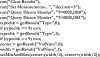
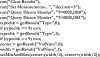
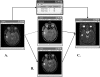
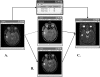
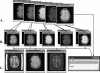
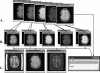
References
-
- Clunie D, Parisot C: New enhanced multiframe DICOM CT and MR objects to enhance performance and image processing on PACS and workstations. The 21st Meeting of the Society for Computer Applications in Radiology, Vancouver, British Columbia, Canada, p 88, 2004
Publication types
MeSH terms
LinkOut - more resources
Full Text Sources

