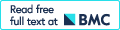TreeDyn: towards dynamic graphics and annotations for analyses of trees
- PMID: 17032440
- PMCID: PMC1615880
- DOI: 10.1186/1471-2105-7-439
TreeDyn: towards dynamic graphics and annotations for analyses of trees
Abstract
Background: Analyses of biomolecules for biodiversity, phylogeny or structure/function studies often use graphical tree representations. Many powerful tree editors are now available, but existing tree visualization tools make little use of meta-information related to the entities under study such as taxonomic descriptions or gene functions that can hardly be encoded within the tree itself (if using popular tree formats). Consequently, a tedious manual analysis and post-processing of the tree graphics are required if one needs to use external information for displaying or investigating trees.
Results: We have developed TreeDyn, a tool using annotations and dynamic graphical methods for editing and analyzing multiple trees. The main features of TreeDyn are 1) the management of multiple windows and multiple trees per window, 2) the export of graphics to several standard file formats with or without HTML encapsulation and a new format called TGF, which enables saving and restoring graphical analysis, 3) the projection of texts or symbols facing leaf labels or linked to nodes, through manual pasting or by using annotation files, 4) the highlight of graphical elements after querying leaf labels (or annotations) or by selection of graphical elements and information extraction, 5) the highlight of targeted trees according to a source tree browsed by the user, 6) powerful scripts for automating repetitive graphical tasks, 7) a command line interpreter enabling the use of TreeDyn through CGI scripts for online building of trees, 8) the inclusion of a library of packages dedicated to specific research fields involving trees.
Conclusion: TreeDyn is a tree visualization and annotation tool which includes tools for tree manipulation and annotation and uses meta-information through dynamic graphical operators or scripting to help analyses and annotations of single trees or tree collections.
Figures
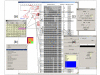
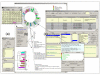
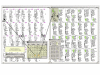
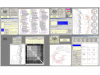
References
-
- Page RD. TreeView: an application to display phylogenetic trees on personal computers. Comput Appl Biosci. 1996;12:357–358. - PubMed
-
- Perrière G, Gouy M. WWW-Query: An on-line retrieval system for biological sequence banks. Biochimie. 1996;78:364–369. - PubMed
-
- Bingham J, Sudarsanam S. Visualizing large hierarchical clusters in hyperbolic space. Bioinformatics. 2000;16:660–661. - PubMed
-
- Rost U, Bornberg-Bauer E. TreeWiz: interactive exploration of huge trees. Bioinformatics. 2002;18:109–114. - PubMed
Publication types
MeSH terms
LinkOut - more resources
Full Text Sources
Molecular Biology Databases