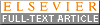A flexible software tool for temporally-precise behavioral control in Matlab
- PMID: 18706928
- PMCID: PMC2630513
- DOI: 10.1016/j.jneumeth.2008.07.014
A flexible software tool for temporally-precise behavioral control in Matlab
Abstract
Systems and cognitive neuroscience depend on carefully designed and precisely implemented behavioral tasks to elicit the neural phenomena of interest. To facilitate this process, we have developed a software system that allows for the straightforward coding and temporally-reliable execution of these tasks in Matlab. We find that, in most cases, millisecond accuracy is attainable, and those instances in which it is not are usually related to predictable, programmed events. In this report, we describe the design of our system, benchmark its performance in a real-world setting, and describe some key features.
Figures





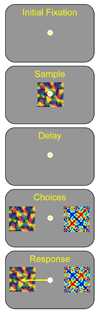
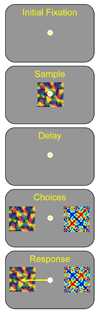
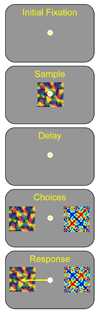
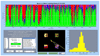
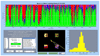
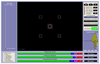
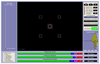
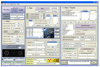
References
-
- Brainard DH. The Psychophysics Toolbox. Spat Vis. 1997;10:433–436. - PubMed
-
- Ghose GM, Ohzawa I, Freeman RD. A flexible PC-based physiological monitor for animal experiments. J Neurosci Methods. 1995;62:7–13. - PubMed
-
- Hays AV, Richmond BJ, Optican LM. A UNIX-based multiple-process system for real-time data acquisition and control; WESCON Conference Proceedings; 1982. pp. 1–10.
-
- Judge SJ, Wurtz RH, Richmond BJ. Vision during saccadic eye movements. I. Visual interactions in striate cortex. Journal of Neurophysiology. 1980;43:1133–1155. - PubMed
Publication types
MeSH terms
Grants and funding
LinkOut - more resources
Full Text Sources
Other Literature Sources