Integrating diverse databases into an unified analysis framework: a Galaxy approach
- PMID: 21531983
- PMCID: PMC3092608
- DOI: 10.1093/database/bar011
Integrating diverse databases into an unified analysis framework: a Galaxy approach
Abstract
Recent technological advances have lead to the ability to generate large amounts of data for model and non-model organisms. Whereas, in the past, there have been a relatively small number of central repositories that serve genomic data, an increasing number of distinct specialized data repositories and resources have been established. Here, we describe a generic approach that provides for the integration of a diverse spectrum of data resources into a unified analysis framework, Galaxy (http://usegalaxy.org). This approach allows the simplified coupling of external data resources with the data analysis tools available to Galaxy users, while leveraging the native data mining facilities of the external data resources. DATABASE URL: http://usegalaxy.org.
Figures
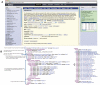
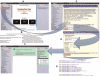

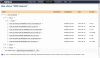
References
Publication types
MeSH terms
Grants and funding
LinkOut - more resources
Full Text Sources
Miscellaneous

