Can the documented patient briefing be carried out with an iPad app?
- PMID: 23250720
- PMCID: PMC3649040
- DOI: 10.1007/s10278-012-9560-9
Can the documented patient briefing be carried out with an iPad app?
Abstract
To evaluate the feasibility of an iPad-based documented patient briefing for Magnetic Resonance Imaging (MRI) examinations. A standard briefing sheet and questionnaire for a MRI scan was converted from paper form into an iPad application. Twenty patients, who had been referred for an MRI scan, were briefed about the examination in paper form as well as via the iPad application before performing the MRI scan. Time each patient needed for the briefing and the number of questions that came up were documented. Patients' acceptance of the electronic briefing was assessed using a questionnaire. The mean processing time was 2.36 min (range 0.58 to 09.35 min., standard deviation ±2.05 min) for the paper-based briefing and 4.15 min (range 1.56 to 13.48 min, SD ± 2.36 min) for the app-based briefing. Concerning technical aspects, patients asked two questions during the app-based briefing; no questions arose during the paper-based briefing. Six patients preferred electronic briefing and four patients, the paper-based form. No patient preferred the electronic form with additional multimedial information. Eight participants did not mind which briefing version was used; two participants did not express their preference at all. Our experiences showed that electronic briefing using an iPad is feasible and has the potential to become a user-friendly alternative to the conventional paper-based approach. Owing to the broad range of the results, a follow-up study will seek to determine the influencing factors on processing time and other potential questions.
Figures


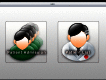

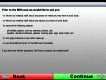
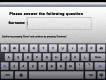

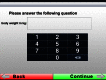
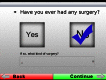
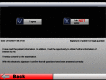
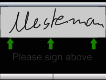
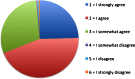
References
-
- Tsukayama H: Apple’s record iPad sales, in context. The Washington Post. 2012. Available at: http://www.washingtonpost.com/business/technology/apples-record-ipad-sal.... Accessed June 17, 2012.
-
- Dolan B: Types of medical apps the FDA will regulate | mobihealthnews. Mobihealthnews. 2011. Available at: http://mobihealthnews.com/11980/types-of-medical-apps-the-fda-will-regul.... Accessed August 4, 2012.
-
- Dolan B: How FDA and FTC co-regulate health apps | mobihealthnews. Mobihealthnews. 2012. Available at: http://mobihealthnews.com/16729/how-fda-and-ftc-co-regulate-health-apps/. Accessed August 4, 2012.
-
- Health C for D and R. Products and Medical Procedures - Mobile Medical Applications. Available at: http://www.fda.gov/MedicalDevices/ProductsandMedicalProcedures/ucm255978.... Accessed August 4, 2012.
MeSH terms
LinkOut - more resources
Full Text Sources
Medical

