Implementing the DICOM Standard for Digital Pathology
- PMID: 30533276
- PMCID: PMC6236926
- DOI: 10.4103/jpi.jpi_42_18
Implementing the DICOM Standard for Digital Pathology
Abstract
Background: Digital Imaging and Communications in Medicine (DICOM®) is the standard for the representation, storage, and communication of medical images and related information. A DICOM file format and communication protocol for pathology have been defined; however, adoption by vendors and in the field is pending. Here, we implemented the essential aspects of the standard and assessed its capabilities and limitations in a multisite, multivendor healthcare network.
Methods: We selected relevant DICOM attributes, developed a program that extracts pixel data and pixel-related metadata, integrated patient and specimen-related metadata, populated and encoded DICOM attributes, and stored DICOM files. We generated the files using image data from four vendor-specific image file formats and clinical metadata from two departments with different laboratory information systems. We validated the generated DICOM files using recognized DICOM validation tools and measured encoding, storage, and access efficiency for three image compression methods. Finally, we evaluated storing, querying, and retrieving data over the web using existing DICOM archive software.
Results: Whole slide image data can be encoded together with relevant patient and specimen-related metadata as DICOM objects. These objects can be accessed efficiently from files or through RESTful web services using existing software implementations. Performance measurements show that the choice of image compression method has a major impact on data access efficiency. For lossy compression, JPEG achieves the fastest compression/decompression rates. For lossless compression, JPEG-LS significantly outperforms JPEG 2000 with respect to data encoding and decoding speed.
Conclusion: Implementation of DICOM allows efficient access to image data as well as associated metadata. By leveraging a wealth of existing infrastructure solutions, the use of DICOM facilitates enterprise integration and data exchange for digital pathology.
Keywords: Computational pathology; DICOMweb; image compression; slide scanning; whole slide imaging.
Conflict of interest statement
There are no conflicts of interest.
Figures
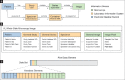
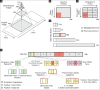
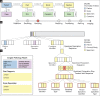

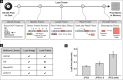

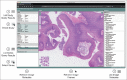
References
-
- Schultz M. Rudolf Virchow. Emerg Infect Dis. 2008;14:1480–1.
-
- Weinstein RS, Graham AR, Richter LC, Barker GP, Krupinski EA, Lopez AM, et al. Overview of telepathology, virtual microscopy, and whole slide imaging: Prospects for the future. Hum Pathol. 2009;40:1057–69. - PubMed
-
- Louis DN, Gerber GK, Baron JM, Bry L, Dighe AS, Getz G, et al. Computational pathology: An emerging definition. Arch Pathol Lab Med. 2014;138:1133–8. - PubMed
Grants and funding
LinkOut - more resources
Full Text Sources
Other Literature Sources

