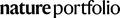Mass spectrometry searches using MASST
- PMID: 31894142
- PMCID: PMC7236533
- DOI: 10.1038/s41587-019-0375-9
Mass spectrometry searches using MASST
Conflict of interest statement
Figures

Comment in
-
Mass Spectrometry Search Tool (MASST).Nat Methods. 2020 Feb;17(2):128. doi: 10.1038/s41592-020-0743-x. Nat Methods. 2020. PMID: 32020093 No abstract available.
References
Publication types
MeSH terms
Grants and funding
LinkOut - more resources
Full Text Sources