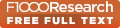Fiji plugins for qualitative image annotations: routine analysis and application to image classification
- PMID: 33841801
- PMCID: PMC8014705
- DOI: 10.12688/f1000research.26872.2
Fiji plugins for qualitative image annotations: routine analysis and application to image classification
Abstract
Quantitative measurements and qualitative description of scientific images are both important to describe the complexity of digital image data. While various software solutions for quantitative measurements in images exist, there is a lack of simple tools for the qualitative description of images in common user-oriented image analysis software. To address this issue, we developed a set of Fiji plugins that facilitate the systematic manual annotation of images or image-regions. From a list of user-defined keywords, these plugins generate an easy-to-use graphical interface with buttons or checkboxes for the assignment of single or multiple pre-defined categories to full images or individual regions of interest. In addition to qualitative annotations, any quantitative measurement from the standard Fiji options can also be automatically reported. Besides the interactive user interface, keyboard shortcuts are available to speed-up the annotation process for larger datasets. The annotations are reported in a Fiji result table that can be exported as a pre-formatted csv file, for further analysis with common spreadsheet software or custom automated pipelines. To illustrate possible use case of the annotations, and facilitate the analysis of the generated annotations, we provide examples of such pipelines, including data-visualization solutions in Fiji and KNIME, as well as a complete workflow for training and application of a deep learning model for image classification in KNIME. Ultimately, the plugins enable standardized routine sample evaluation, classification, or ground-truth category annotation of any digital image data compatible with Fiji.
Keywords: Fiji; ImageJ; KNIME; bioimage analysis; ground-truth labelling; image annotation; image classification; qualitative analysis.
Copyright: © 2021 Thomas LSV et al.
Conflict of interest statement
Competing interests: Laurent Thomas and Jochen Gehrig are employees of ACQUIFER Imaging GmbH, Heidelberg, Germany
Figures
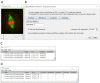
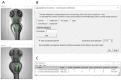

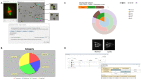
References
-
- Berthold MR, Cebron N, Dill F, et al. : KNIME - the Konstanz information miner: version 2.0 and beyond. ACM SIGKDD Explor Newsl. 2009;11(1):26–31. 10.1145/1656274.1656280 - DOI
Publication types
MeSH terms
LinkOut - more resources
Full Text Sources
Other Literature Sources