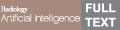Magician's Corner: 6. TensorFlow and TensorBoard
- PMID: 33937828
- PMCID: PMC8082336
- DOI: 10.1148/ryai.2020200012
Magician's Corner: 6. TensorFlow and TensorBoard
Abstract
A simple classifier in TensorFlow (version 2) is developed and how to use TensorBoard to monitor training progress, to recognize overfitting, and to display other useful information like images in the training set and the confusion matrix is demonstrated.
2020 by the Radiological Society of North America, Inc.
Conflict of interest statement
Disclosures of Conflicts of Interest: D.C.V. disclosed no relevant relationships. B.J.E. Activities related to the present article: disclosed no relevant relationships. Activities not related to the present article: on the board of FlowSIGMA, which does workflow for AI, but neither author nor institution are paid. Other relationships: disclosed no relevant relationships.
Figures
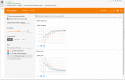

References
-
- Kingma DP, Ba J. Adam: a method for stochastic optimization. ArXiv [cs.LG]. [preprint] http://arxiv.org/abs/1412.6980. Posted 2014. Accessed October 12, 2018.
Publication types
LinkOut - more resources
Full Text Sources