OnGuard3e: A predictive, ecophysiology-ready tool for gas exchange and photosynthesis research
- PMID: 37498151
- PMCID: PMC10946835
- DOI: 10.1111/pce.14674
OnGuard3e: A predictive, ecophysiology-ready tool for gas exchange and photosynthesis research
Abstract
Gas exchange across the stomatal pores of leaves is a focal point in studies of plant-environmental relations. Stomata regulate atmospheric exchange with the inner air spaces of the leaf. They open to allow CO2 entry for photosynthesis and close to minimize water loss. Models that focus on the phenomenology of stomatal conductance generally omit the mechanics of the guard cells that regulate the pore aperture. The OnGuard platform fills this gap and offers a truly mechanistic approach with which to analyse stomatal gas exchange, whole-plant carbon assimilation and water-use efficiency. Previously, OnGuard required specialist knowledge of membrane transport, signalling and metabolism. Here we introduce OnGuard3e, a software package accessible to ecophysiologists and membrane biologists alike. We provide a brief guide to its use and illustrate how the package can be applied to explore and analyse stomatal conductance, assimilation and water use efficiencies, addressing a range of experimental questions with truly predictive outputs.
Keywords: CO2; guard cell; humidity; quantitative systems model; stomata; transpiration.
© 2023 The Authors. Plant, Cell & Environment published by John Wiley & Sons Ltd.
Figures


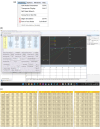
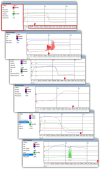

References
-
- Alvim, F.S.L. (2022) Potassium channels of C3 and C4 plants (PhD Thesis, University of Glasgow).
-
- Beljaars, A.C.M. , Viterbo, P. , Miller, M.J. & Betts, A.K. (1996) The anomalous rainfall over the United States during July 1993: sensitivity to land surface parameterization and soil moisture. Monthly Weather Review, 124(3), 362–383. Available from: 10.1175/1520-0493(1996)124<0362:tarotu>2.0.co;2 - DOI
-
- Berry, J.A. , Beerling, D.J. & Franks, P.J. (2010) Stomata: key players in the earth system, past and present. Current Opinion in Plant Biology, 13(3), 232–239. - PubMed
Publication types
MeSH terms
Substances
Grants and funding
LinkOut - more resources
Full Text Sources
Miscellaneous

