NIDM-Terms: community-based terminology management for improved neuroimaging dataset descriptions and query
- PMID: 37533796
- PMCID: PMC10392125
- DOI: 10.3389/fninf.2023.1174156
NIDM-Terms: community-based terminology management for improved neuroimaging dataset descriptions and query
Abstract
The biomedical research community is motivated to share and reuse data from studies and projects by funding agencies and publishers. Effectively combining and reusing neuroimaging data from publicly available datasets, requires the capability to query across datasets in order to identify cohorts that match both neuroimaging and clinical/behavioral data criteria. Critical barriers to operationalizing such queries include, in part, the broad use of undefined study variables with limited or no annotations that make it difficult to understand the data available without significant interaction with the original authors. Using the Brain Imaging Data Structure (BIDS) to organize neuroimaging data has made querying across studies for specific image types possible at scale. However, in BIDS, beyond file naming and tightly controlled imaging directory structures, there are very few constraints on ancillary variable naming/meaning or experiment-specific metadata. In this work, we present NIDM-Terms, a set of user-friendly terminology management tools and associated software to better manage individual lab terminologies and help with annotating BIDS datasets. Using these tools to annotate BIDS data with a Neuroimaging Data Model (NIDM) semantic web representation, enables queries across datasets to identify cohorts with specific neuroimaging and clinical/behavioral measurements. This manuscript describes the overall informatics structures and demonstrates the use of tools to annotate BIDS datasets to perform integrated cross-cohort queries.
Keywords: NIDM; annotation; dataset; neuroimaging; query.
Copyright © 2023 Queder, Tien, Abraham, Urchs, Helmer, Chaplin, van Erp, Kennedy, Poline, Grethe, Ghosh and Keator.
Conflict of interest statement
The authors declare that the research was conducted in the absence of any commercial or financial relationships that could be construed as a potential conflict of interest.
Figures
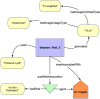
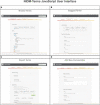

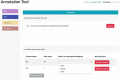
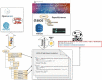
References
-
- Arp R., Smith B., Spear A. (2015). Building Ontologies with Basic Formal Ontology. Cambridge, MA: MIT Press. 10.7551/mitpress/9780262527811.001.0001 - DOI
-
- Ceusters W. (2012). An information artifact ontology perspective on data collections and associated representational artifacts. Stud. Health Technol. Inform. 180 68–72. - PubMed
Grants and funding
LinkOut - more resources
Full Text Sources
Miscellaneous

